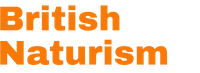When you are using the website, if you are not logged in as a member then the header will display the following icons:

What the icons mean:
![]() The question mark is a quick link to the main 'Help' page (https://www.bn.org.uk/help). This Help page highlights some of the more important aspects of the website and contains links to various 'Guides' which provide further information. You may access all the Guides at https://www.bn.org.uk/guides.
The question mark is a quick link to the main 'Help' page (https://www.bn.org.uk/help). This Help page highlights some of the more important aspects of the website and contains links to various 'Guides' which provide further information. You may access all the Guides at https://www.bn.org.uk/guides.
![]() This is the 'Mobile Navigation' icon which only appears on phones and tablets. Click this icon on your device to open the main menu so that you can access all other areas of the website.
This is the 'Mobile Navigation' icon which only appears on phones and tablets. Click this icon on your device to open the main menu so that you can access all other areas of the website.
If you find any errors or want to provide other feedback about this guide then please send email to support@bn.org.uk. Thank-you!
Edited by johnrw