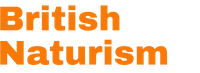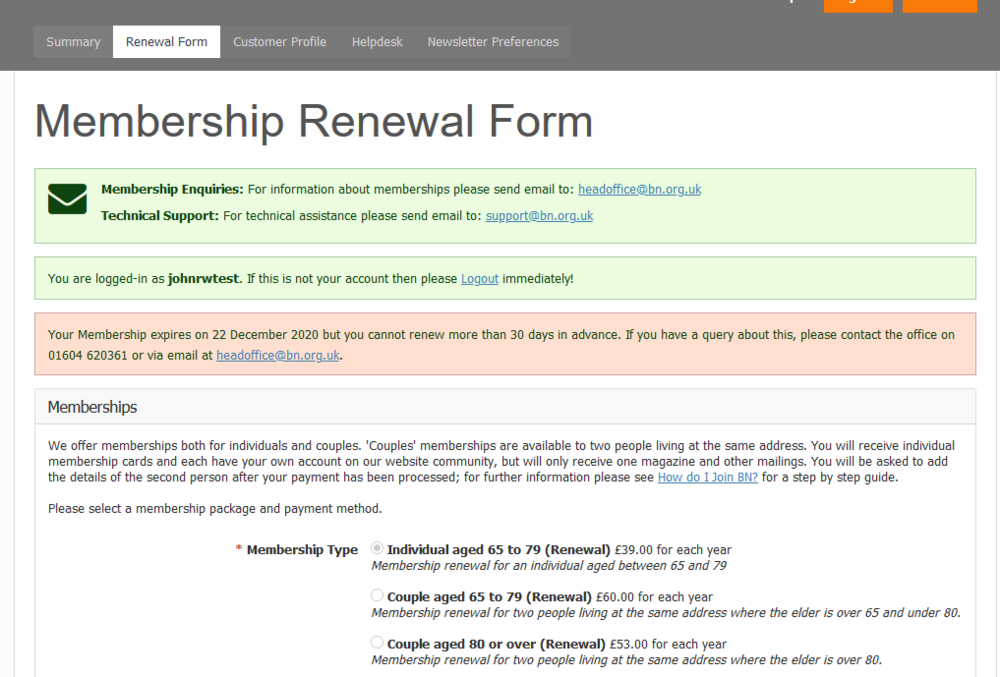You may renew your membership online or by contacting BN Head Office.
Most of our members find it more convenient to renew their membership online but if you wish to contact the office in order to have them assist you with your renewal then you may do so using one of the following methods:
- Telephone Head Office on 01604 620361 between 9am and 3pm Monday to Friday.
- Email Head Office at headoffice@bn.org.uk at any time (although emails will only be processed during office hours).
- Write to Head Office at British Naturism, 30-32 Wycliffe Road, Northampton, NN1 5JF
If you would prefer to renew online then follow the instructions below:
Connect to the membership system
If you are already logged into the main website then you may click the head-and-shoulders icon or use the dropdown (shown below) to connect directly to the membership system. (Your login details are the same for the main website and the membership system so you should be logged in automatically without needing to take any additional action.)
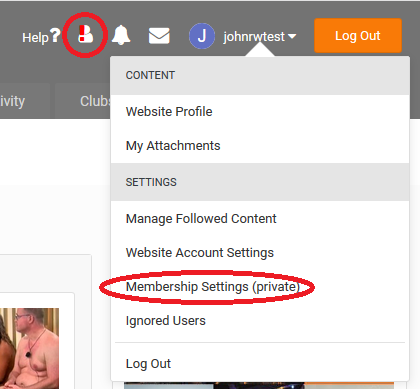
Once you have connected to the membership system you should select the "Renewal Form" (see below):
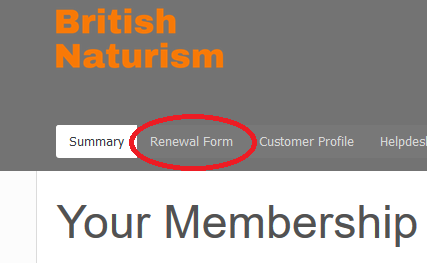
Alternatively, (for example, if you are not logged in) then you may connect directly to the membership renewal page by connecting to https://www.bn.org.uk/membership/renew/ and you will be prompted to log in.
If you do not know your username or password then you may follow the procedure in the following document to recover/reset your password:
https://www.bn.org.uk/guides/not-logged-in/what-is-my-username-and-password-members-only-r10/
Renew your membership
Once you have logged into the membership system and selected the "Renewal Form" you should be able to renew your membership. The following image shows an example of part of the renewal form.
The renewal form should be straightforward to complete.
- The green boxes in the example above show you who to contact if you experience any problems or have any questions.
- If you are presented with a pink/red warning box (as in this example) then please read the message because it will explain why you cannot renew online. (Generally, the system attempts to protect you from mistakes such as paying twice, so if you have paid recently then the system will prevent you from paying again.)
- Select the membership type that you want. The system will make this simpler for you by only displaying membership types that seem to be relevant to you. (You may find the full range of membership types and the corresponding fees here: https://www.bn.org.uk/guides/memberships/membership-subscription-rates-fees-r38/ )
- Select how you want to pay
- Read and then accept the various agreements
- Finally, complete the payment details and submit them to the system.