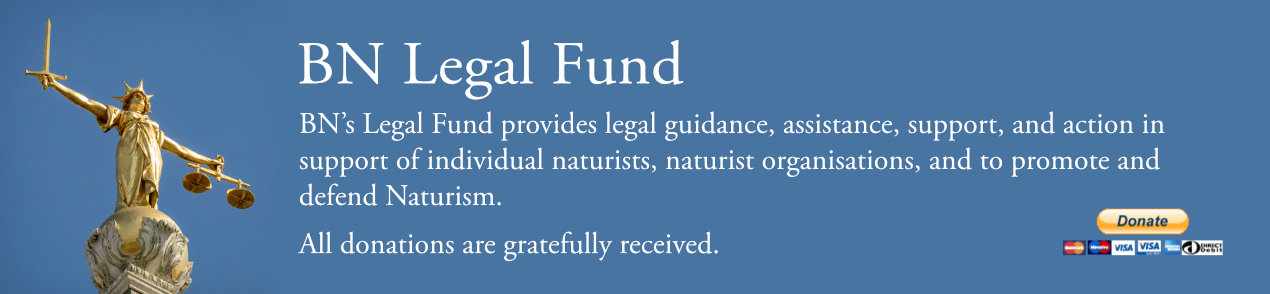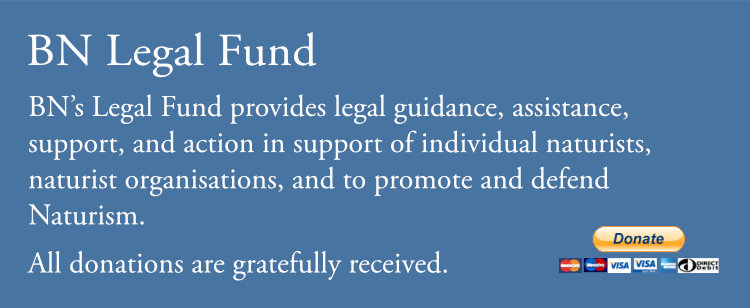It is extremely important that you keep your membership details up to date. Most members find that the most convenient method is to check and update their details online. If you are unable to do this then please contact Head Office and inform them of any changes to your details.
If our records are not up to date then you may not be able to receive the full benefits of membership:
- If your postal address is not correct then you may not receive BN magazines, voting papers, membership cards, or other important information.
- If your email address is not correct then you will not receive important notifications such as renewal reminders, payment receipts, etc. as well as being unable to do password recovery/reset online (if you forget your password).
To update your personal information online follow these steps:
Step 1: Login
If you are not already logged into the BN website then you may connect to https://www.bn.org.uk/membership/member and log in. If you are already logged into the BN website then you may click either the head-and-shoulders icon or else use the drop-down from your avatar and select "Membership Settings (private)" as shown in the following image. Either method will take you to the membership system and you should be automatically logged in.
<add image>
Step 2: Your Membership Summary
Once you're logged into the site you will see a summary page which provides an overview of your current membership as well as some handy links to other content. The exact layout of this screen may vary depending on what type of membership you have. For now you simply need to click on the 'Customer Profile' tab or else the "Edit Profile" link.

Step 3: Review and Edit Your Profile
The 'Edit Profile' page is the place where you can edit all of your membership data as well as upload an ID photo.


Edited by johnrw