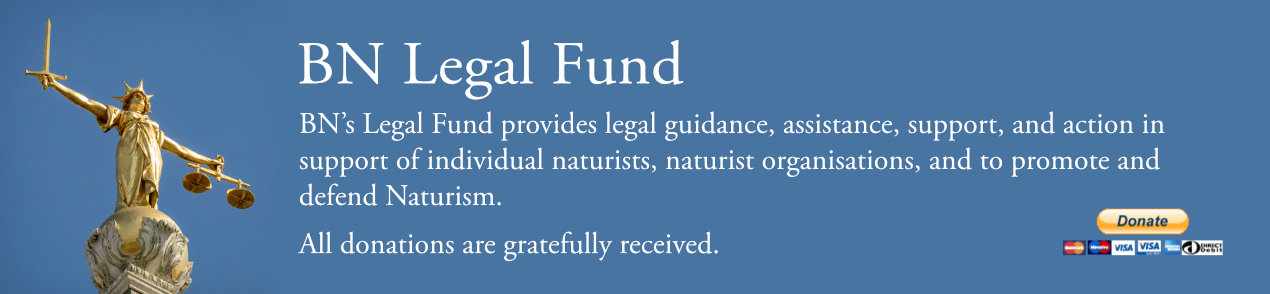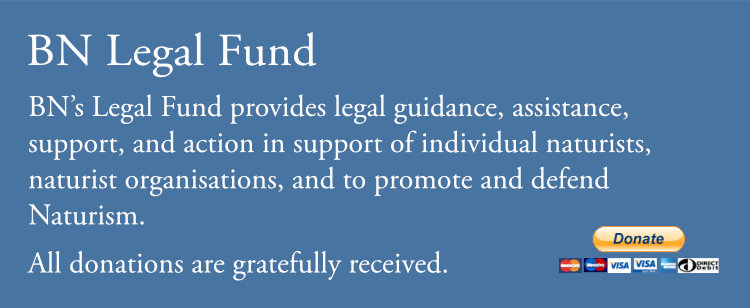Overview
The easiest and most convenient method for most people is to join online at https://www.bn.org.uk/membership/signup as you may instantly and securely pay by credit/debit card or set up a Direct Debit. (Note: BN does not retain your bank details as they are held securely by third party providers specialising in payment processing.)
Alternatively, you may join offline by contacting the BN Head Office by email, phone or post (details at the bottom of the page). When paying offline you may pay by cheque in addition to the methods listed above.
Individual Memberships
If you wish to join as an individual then you can do so in three easy steps:
- Complete our online application form.
- When you submit the form you will receive an email asking you to confirm your email address. Please click on the link in the email to ensure that we have recorded your correct details.
- Depending on which payment option you chose, you will then be invited to complete your purchase.
Note: Before you can access the benefits of membership (in particular, before you are granted access to the online forum and gallery in the Members' only area of the website) your application will have to complete the manual approval process. If you have provided ALL the required details then this manual approval process typically takes a day or two. If your application is incomplete then it will not be approved and you will not be able to access all the benefits of membership.
Note: For your convenience the online signup process does not force you to complete all your details. In particular, it is recognised that many applicants do not have a suitable passport style photo at the time of signup so we allow the application to proceed anyway. If this applies to you then it is essential that you subsequently log into the membership system (https://www.bn.org.uk/membership/member) and update any missing details including uploading a photo. If you do not do this then your application will not be approved and you will not receive a membership card.
Step 1: Sign Up for your membership
If you have previously been a member of BN then you should log into your BN membership account and "Renew" your membership. If you have forgotten your username or password then you may reset your password online using the email address that you used for your previous registration. Alternatively, you may contact Head Office.
If you have NOT previously been a member of BN then you may sign up as a new member by connecting to https://www.bn.org.uk/membership/signup where you will find the online application form.
Complete all fields. If you omit information then your application will not be approved. If you do not have a suitable ID photo then the system will allow you to continue with your application but it will not be approved until you have provided an ID photo. In this case you will need to log back into the membership at a later date and upload your ID photo. Note: The ID photo must be a clear passport style head-and-shoulders photo of just you.

Step 2: Select your membership type and payment method
There are several different membership types available. The standard "Individual aged under 65" is the most expensive per head and other types of membership provide discount based on age, student status or sharing a postal address with another member. The following link will show you the current subscription fees for each type of membership: https://www.bn.org.uk/guides/memberships/membership-subscription-rates-fees-r38/

Step 3: Confirm you have read the terms and conditions
After completing all your details read the terms and conditions and tick the box to confirm that you have done so.

Step 4: Read your email and click the link in the Membership message
When you click "Next" a message will be sent to the email address that you have provided. Please check your spam folder in case the email goes there by mistake. The email should arrive within 5 minutes. The email will contain a link to verify your email address and to allow you to proceed to the next stage.
The contents of the email will look similar to the following. You must either click the link or copy and paste the entire link (as outlined in the red box). You must do this within 36 hours otherwise the link will expire and you will have to repeat the process.
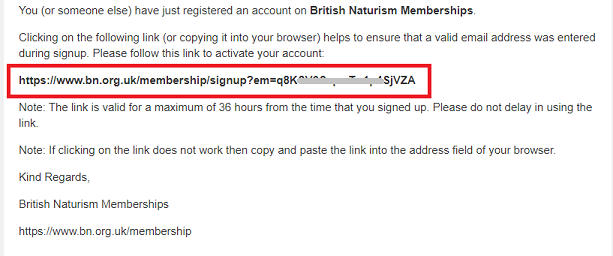
Step 5: Making the payment
When you click the link or copy and paste the link then you will return to the membership system in order to make your payment. The precise content of the screen will depend upon the payment method that you have chosen and the agreement (if any) will be relevant to the payment method. The following example is for credit/debit card payment. The agreement explains how and when payments will be taken from your card and you must tick the box to confirm your acceptance of the agreement and then click "Next".

And then the payment page:
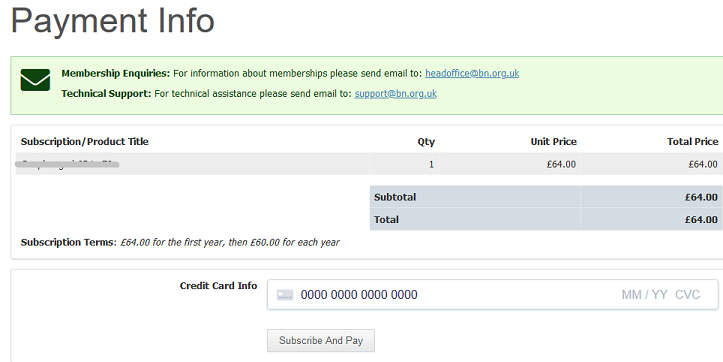
Couple Memberships
Our range of couples memberships offer a significant discount over the equivalent individual memberships and have the added bonus of allowing both memberships to be managed through a single annual payment.
Couple memberships are available to two people living at the same address. You will each receive an individual membership card and each have your own account on our website community, but will only receive one magazine and other mailings.
Step 1: Purchase your Couples membership
The first step is to purchase a couples membership package. Please follow the steps above for an individual membership, but make sure to select one of the 'couple' membership packages. You can select the package that corresponds to the higher of your two ages - for example if one of you is aged 63 and the other 67, you can select the 'couples aged 65 - 79' package. At this stage you will be asked to enter the details of the first person on the membership form. We will add the partner details below.
Step 2: Login to your new account
Once you have purchased a couples membership you will be invited to login to your new account.
Log in at https://www.bn.org.uk/membership/member
Take action on any of the red messages. In this example, the payment has not been made and the ID photo has not been uploaded. You may use the "Customer Profile" tab at the top of the page to access and update your profile.

Step 3: Create your partner's account.
Once you have logged-in to your new account you will be able to add and edit your own personal details as well as view your payments and manage your renewals. If you have successfully purchased a couples membership you will see a tab labelled 'Family Members'. Click on this tab...

... and then you will be able to add your partner's details.

Complete all the details...
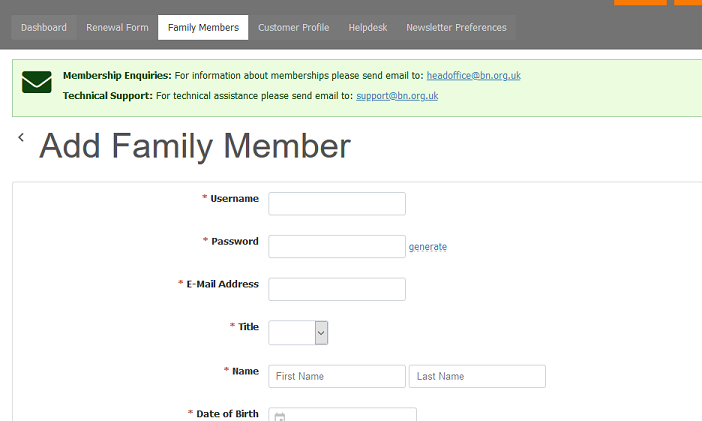
Step 4: Update your Partner's details
Once you have created your partner's account he/she can then login to their own account and enter their personal details.
Note: Some information must be updated on the account of the primary member, not the family member. For example, the postal address can only be updated on the primary member account as both members in a couple must share the same postal address. As another example, the BN magazine can only be selected on the primary member account because only one magazine is sent per couple's membership.
Having one of our couple memberships is not only good value for money but it enables you to manage your memberships through a single payment whilst having the freedom and flexibility of having your own online accounts and separate access to our online community.
Edited by johnrw